Let's do a quick exercise. Pretend I pulled up a website you've never seen before and I start asking you some questions:
"Can you find the phone number quickly?"
"Is the navigation laid out clearly?"
"Can you find the call to action within a couple of seconds?"
You might give a quick "yes" to all of these, as you scan the site and say "yup, there's the phone number. Yes, the navigation makes sense. Yes, of course I can find the call to action quickly. It's where I'd expect to see it."
But as your mouth says "yes," your eyes and your mind may actually be saying "No" or "Of course I'm expected to know about navigation, so I'll just agree" or "What call to action? All I'm focusing on is the model's hat."
There are many reasons why you might have answered "yes" to all these questions. One could be that you want to tell me what I want to hear. A second could be that you told me what you think I'd expect to hear from you (maybe because of factors such as your job, gender, or age). A third could be that you didn't even realise that you weren't being totally truthful. All these reasons represent potential validity issues or possible biases that arise in market research methods that use self-reporting.
You might be wondering how we can reduce these validity issues. Since we want to know people's thoughts and determine how usable something may be, it might seem like asking them is the only way to get to that information. Maybe hook them up to a lie detector to make sure they're being honest?
Fear not, there is a better option! Using a compact sensor, computer, and some special software, it’s actually possible to track users’ eye movement as they use a site, tool or app. This technology allows you to see how long it takes for their eyes to find the phone number, if they can make their way through the navigation, and if they skip right over the call to action... it’s like a built-in lie detector!
Eye tracking is especially useful when looking for the following information:
- Paths that a user follows through a website, tool or app – for example, where they went first, or what areas they skipped over. This type of activity is shown on a gaze trail (see Image 1). The lines show the path the viewer followed with their eyes.
- The amount of time it takes a user to find something.
- Any hesitations from the user while they are through the site, tool or app.
- The length of time a user spends on specific items. Are the areas where you want attention paid actually receiving this attention? This type of activity can be shown with a heat map (see Image 2). The intensity of the colour indicates where a viewer is focusing their attention and what areas are drawing the most attention.
- Where a user thinks certain items should be (and whether those elements are there or not).
Image 1: Gaze Trail

Image 2: Heat Map
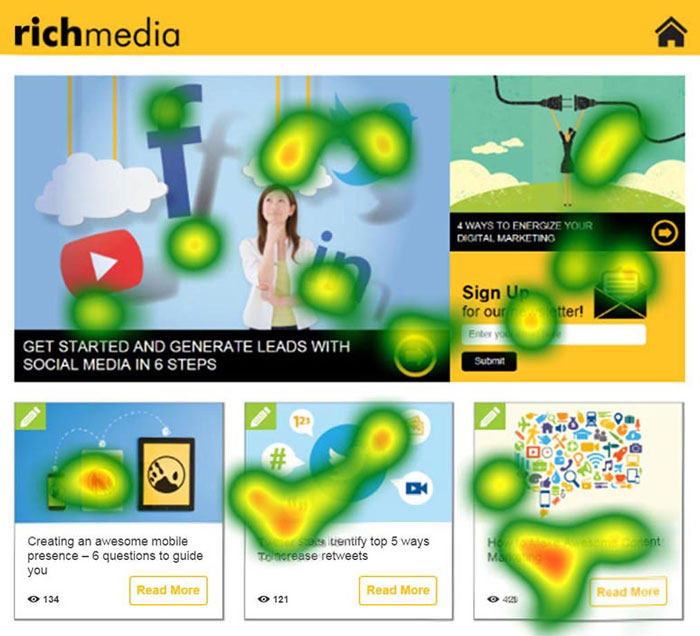
Eye tracking can add a lot of value in usability testing and market research. It eliminates a lot of uncertainty and biases that can creep up with some other types of market research. Think about using it in your next project’s research. It could help you get the answers you’re looking for without having to just take someone’s word for it.




